Incorporated
Policy changes from this SAMM E-Change memo have been incorporated into the SAMM.

DEFENSE SECURITY COOPERATION AGENCY
2800 DEFENSE PENTAGON
WASHINGTON, D.C. 20301-2800
3/20/2024
MEMORANDUM FOR :
DEPUTY UNDER SECRETARY OF THE AIR FORCE FOR INTERNATIONAL AFFAIRS
DEPUTY ASSISTANT SECRETARY OF THE ARMY FOR DEFENSE EXPORTS AND COOPERATION
DEPUTY ASSISTANT SECRETARY OF THE NAVY FOR INTERNATIONAL PROGRAMS
DIRECTOR, DEFENSE CONTRACT MANAGEMENT AGENCY
DIRECTOR, DEFENSE INFORMATION SYSTEMS AGENCY
DIRECTOR, DEFENSE LOGISTICS AGENCY
DIRECTOR, DEFENSE THREAT REDUCTION AGENCY
DIRECTOR, MISSILE DEFENSE AGENCY
DIRECTOR, NATIONAL GEOSPATIAL-INTELLIGENCE AGENCY
DIRECTOR OF CYBERSECURITY DIRECTORATE AND DEPUTY NATIONAL MANAGER FOR NATIONAL SECURITY SYSTEMS, NATIONAL SECURITY AGENCY
SUBJECT :
Updated Process for Submitting Data Fix Requests to the Defense Security Cooperation Agency (DSCA) Policy 24-21[E-Change 682]
Chapters 5 and 6 of the Security Assistance Management Manual directs the Implementing Agencies (IAs) to forward data fix requests requiring DSCA approval to the DSCA Office of Business Operations (OBO) for review and approval decision. To-date, the IAs submit requests to DSCA via email, often to an individual employee or DSCA distribution list.
Effective April 1, 2024, DSCA will no longer accept IA data fix requests sent via email. Instead, IAs must submit data fix requests requiring DSCA decision through the DSCA Data Fix Tracker Tool available in SharePoint.
The Data Fix Tracker establishes a single-entry point for data fix requests to DSCA that enables on-demand status information and metric tracking of submitted requests, thereby adding transparency, standardization, and accountability to the DSCA data fix process.
Data Fix Tracker training and information is available on the SharePoint page, or contact Mr. Samuel Eboweme, (703) 697-8872, samuel.a.eboweme.civ@mail.mil.
J. Aaron Harding
Chief Operating Officer and Chief Financial Officer
Defense Security Cooperation Agency
ATTACHMENT :
DSCA Policy 24-21 [E-Change 682]
CC :
Director, Security Cooperation Accounting, Defense Finance and Accounting Service
Security Assistance Management Manual (SAMM), E-Change 682
Update SAMM paragraph C5.4.14.7
FROM:
C5.4.14.7. Reactivating Cancelled Offers. Once an offered LOA has been cancelled, it will remain cancelled in most instances. Reactivating cancelled cases eliminates the data history. LOAs that are not yet offered can be cancelled/reactivated at the IA's discretion. Once an LOA is offered and it is determined that the document is no longer needed, e.g., the country stipulates they do not want it, the case should be cancelled in DSAMS. Cancellation cannot be used to place a document on hold. The Hold and Suspend milestones are used for that purpose. If the IA wishes an exception to allow reactivation, a request for a reactivation/data fix should be forwarded to the DSCA (Office of Business Operations (OBO) that identifies what actions are required along with sufficient justification warranting the changes. The request will be coordinated with the DSCA (IOPS) CPD, CFD, and DSCA (SPP) for their input on whether to approve or disapprove the request.
TO:
C5.4.14.7. Reactivating Cancelled Offers. Once an offered LOA has been cancelled, it will remain cancelled in most instances. Reactivating cancelled cases eliminates the data history. LOAs that are not yet offered can be cancelled/reactivated at the IA's discretion. Once an LOA is offered and it is determined that the document is no longer needed, e.g., the country stipulates they do not want it, the case should be cancelled in DSAMS. Cancellation cannot be used to place a document on hold. The Hold and Suspend milestones are used for that purpose. If the IA wishes an exception to allow reactivation, a request for a reactivation/data fix should be forwarded to the DSCA (Office of Business Operations (OBO)) submitted through the DSCA Data Fix Tracker Tool available in SharePoint that identifies what actions are required along with sufficient justification warranting the changes. The request will be coordinated with the DSCA (IOPS) CPD, CFD, and DSCA (SPP) for their input on whether to approve or disapprove the request.
Update SAMM paragraph C6.7.1.4
FROM:
C6.7.1.4. Reactivating Cancelled Offers. Once an offered LOA document has been cancelled, it will remain cancelled in most instances. When a DSAMS data fix is used to reactive an LOA document that has been cancelled, the data history of the LOA document will be destroyed since all DSAMS milestones associated with the LOA document will be deleted. LOAs that are not yet offered can be cancelled/reactivated at the IA's discretion. Once an LOA Amendment is offered, cancellation in DSAMS should happen when it is determined that the document is no longer needed (e.g., the country stipulates they do not want it). Cancellation cannot be used to place a document on hold. The Hold and Suspend milestones are used for that purpose. A request for a reactivation/data fix should be forwarded to DSCA (Office of Business Operations (OBO) and identify what actions are required along with sufficient justification warranting the changes. DSCA (OBO) will then either post the Reactivation Authorized Milestone (DREACT) in DSAMS, along with an explanatory remark, or notify the DSCA (Office of Business Operations, Information Management and Technology Directorate, Enterprise Application Development and Support Division (OBO/IMT/EADS)) Helpdesk, with a copy to the IA, to initiate a data fix against the document, and indicate the decision in DSAMS Case Remarks listing all deleted milestones once the data fix has been accomplished.
TO:
C6.7.1.4. Reactivating Cancelled Offers. Once an offered LOA document has been cancelled, it will remain cancelled in most instances. When a DSAMS data fix is used to reactive an LOA document that has been cancelled, the data history of the LOA document will be destroyed since all DSAMS milestones associated with the LOA document will be deleted. LOAs that are not yet offered can be cancelled/reactivated at the IA's discretion. Once an LOA Amendment is offered, cancellation in DSAMS should happen when it is determined that the document is no longer needed (e.g., the country stipulates they do not want it). Cancellation cannot be used to place a document on hold. The Hold and Suspend milestones are used for that purpose. A request for a reactivation/data fix should be forwarded to DSCA (Office of Business Operations (OBO)) submitted through the DSCA Data Fix Tracker Tool available in SharePoint and identify what actions are required along with sufficient justification warranting the changes. DSCA (OBO) will then either post the Reactivation Authorized Milestone (DREACT) in DSAMS, along with an explanatory remark, or notify the DSCA (Office of Business Operations, Information Management and Technology Directorate, Enterprise Application Development and Support Division (OBO/IMT/EADS)) Helpdesk, with a copy to the IA, to initiate a data fix against the document, and indicate the decision in DSAMS Case Remarks listing all deleted milestones once the data fix has been accomplished.