Superseded
This policy memo has been superseded by the 2003 SAMM Rewrite.
 | DEFENSE SECURITY COOPERATION AGENCY | 8/1/2003 |
MEMORANDUM FOR :
DEPUTY UNDER SECRETARY OF THE ARMY
(DEFENSE EXPORTS AND COOPERATION)
(D ASA(D E&C)/SAAL- ZN)
DEPARTMENT OF THE ARMY
DEPUTY ASSISTANT SECRETARY OF THE NAVY
(INTERNATIONAL PROGRAMS)
DEPARTMENT OF THE NAVY
DEPUTY UNDER SECRETARY OF THE AIR FORCE
(INTERNATIONAL AFFAIRS)
DEPARTMENT OF THE AIR FORCE
DEPUTY DIRECTOR FOR SECURITY ASSISTANCE
DEFENSE FINANCE AND ACCOUNTING SERVICE - DENVER CENTER
SUBJECT :
Implementation of Electronic Countersignature Process for Leases (DSCA 03-16)
REFERENCE :
- DSCA Memorandum I-O1/009272-PMD "Implementation of Electronic Countersignature Processes (DSCA 01-21 )"
- Arms Export Control Act, Chapter 6
Reference (a) implemented the electronic coordination and countersignature of Letter of Offer and Acceptance (LOA) documents. This capability was initially limited to LOA documents, in that the authority to sign the lease determination cannot be delegated below the Director, DSCA, and additionally, the ability to generate PDF files of leases was not available. These issues have been resolved, and leases will now be electronically coordinated and countersigned. The following policy guidance and instructions are provided for this purpose and should be given wide distribution to everyone involved in the document preparation and coordination process of leases.
- Electronic countersignature procedures are mandatory for all countries' leases with the exception of emergency situations and classified leases. For these exceptions DSCA will accept hard copy documents and all DSAMS milestones must still be entered for these documents. DSCA should be notified in advance that these documents will be processed in hardcopy form.
- DSCA is notified automatically when lease documents have moved to "proposed" status in DSAMS. We will then expect an e-mail requesting DSCA approval and forwarding all applicable files (cover memorandum, and when required, the congressional notification certification). E-mails submitting packages for countersignature must be sent to policy-dsca@dsca.mil. DSCA cannot review the package until both of these actions have taken place -the "proposed" status change and receipt of the e-mail.
- In order to discriminate between lease documents received electronically, a specific naming convention for files submitted for countersignature is required. Each e-mail subject line and each PDF file for a lease should include the lease designator. If the lease is an amendment, that too should be addressed in the naming of the lease file. For example, a DSCA lease to Bandaria could have the following file names: "BN-Q-ZAA-BASIC-PKG.pdf' (for a basic lease) or "BN-Q-ZAA-AO2.pdf' (for amendment 2). The subject line of the e-mail should reflect the same name as the lease file attachment.
- The electronic countersignature process requires the use of DSAMS and Adobe Writer for PDF file creation. Instructions on how to create a PDF file of a lease in DSAMS are attached. The PDF lease files are submitted in the e-mail to DSCA (policy-dsca@dsca.mil).
- As with LOAs, DSCA reviewers will enter comments in the "Lease Remarks" section of DSAMS. This field is at the "lease" level and does not automatically identify which document version the reviewer is commenting on (e.g., Amendment 2, Basic Lease, etc.). To track these comments, DSCA reviewers will use a specific format when creating a title for their comments. The title must be entered as follows: Document Version, Revision Number (if applicable), Individual's Office, Concur/Nonconcur. A sample entry might read: "AO2, Rev2, ERASA-ASA, Nonconcur." DSCA reviewers must enter Lease Remarks for all nonconurrences. Comments may also be entered for concurrences (optional).
- Implementing agencies should use existing DSAMS Management Flags to provide notification, as a minimum, when documents have been countersigned by DSCA (Milestone --DCSGN), returned from DSCA (Milestone --DDOCRTN), or rejected from DSCA (Milestone --DCSGNRJ).
- When the lease is countersigned and the implementing agency has received notification that the lease is in "offered" status (OSTATUS), the implementing agency will sign the document and send it to the customer. Once the lease is in "offered" status, DSAMS will post "DSCA Approval Authorized" and the date of the DCSGN milestone in the countersignature block. DFAS-DELAY will receive Management Flags when a lease moves to "offered" status and "implemented" status (ISTATUS).
Reference (b) requires a determination that there are compelling foreign policy and national security reasons for leasing, rather than selling defense articles, and that the defense articles are not needed for public use for the duration of the lease. The authority to make this determination is not delegated below the Director, DSCA, and continues to require his/her signature, vice an electronic signature. DSAMS report RP 111 "Lease Certificate of Determination" generates the lease determination, which is printed out by DSCA and signed by Director, DSCA prior to the DSCA Countersignature Milestone (DCSGN) being posted in DSAMS.
If you have any questions regarding this matter, please contact Ms. Dawn Burke at (703) 601-3864 or e-mail dawn.burke@dsca.mil. Guidance in this memorandum is effective immediately.
Tome H. Walters, Jr.
Lieutenant General, USAF
Director
ATTACHMENT :
1. Lease Milestone Matrix
2. Creating Lease PDF Files
CC :
DSADC
USASAC
AFSAC
Attachment 1
Lease Milestone Matrix
Milestone | Name | Details |
|---|---|---|
LEASEINIT | Lease Initialized | DSAMS creates this milestone when a lease is created(Initialize Lease Window). |
DSTATUS | Case Status 'Development' | Any case versions created will create this milestone. Whenever the case version is "Restated", this milestone will be created. Whenever a case version is returned/rejected by DSCA or the State Department, this milestone is created. |
LEASEASGN | Lease Assigned to Preparer | DSAMS creates this milestone when the PREPLEASE workflow task is assigned to an activity (Assign Task Window). |
LEASERETD | Lease Returned from Preparer | DSAMS creates this milestone when the PREP LEASE workflow task is completed (Complete Task Window). |
MILAP | MilDep Approval | Enter this milestone when the case version document is approved by the MILDEP document (Case Milestone List Window). |
MILSGN | MilDep Signiture | Enter this milestone when the MILDEP has signed the case version document (Case Milestone List Window). There must be a MILAP milestone for the case version before this milestone can be created. When you enter this milestone, the case version status will be changed to the appropriate status. |
DAPREQ | DSCA Approval Requested | Enter this milestone when the case version document was sent to DSCA for approval and countersignature (Case Milestone List Window). |
PSTATUS | Case Status 'Proposed' | DSAMS will create this milestone when the case version status is changed to "Proposed". If you are changing the case version status from "Development" to "Proposed", there must be a MILAP and MILSGN milestone before this milestone can be created. If you are changing the case version status from "Canceled" to "Proposed", there must be a MILAP and MILSGN milestone; and no ASTAP and OSTATUS milestone before this milestone can be created. |
DOCMNTSENT | Document Sent from IA | Enter this milestone to indicate when the document (Lease, modification, etc.) has been sent to the customer. |
SDWVR | Secretary of Defense Waiver Requested | Enter this milestone when a waiver is requested from the Secretary of Defense for the case (Case Milestone List Window). |
SDWVRAP | Secretary of Defense Waiver Approved | Enter this milestone when a waiver is approved by the Secretary of Defense for the case (Case Milestone List Window). There must be a SDWVR milestone for the case version before this milestone can be created. |
SDWVRRJ | Secretary of Defense Waiver Rejected | Enter this milestone when a waiver is rejected by the Secretary of Defense for the case (Case Milestone List Window). There must be a SDWVR milestone for the case version before this milestone can be created. |
DCSGNRJ | DSCA Rejection | Enter this milestone when the case version document was rejected by DSCA (Case Milestone List Window). There must be a DAPCS milestone for the case version before this milestone can be created. |
DDOCRTN | DSCA Document Return | The date that DSCA returns an unapproved document to the MILDEP based on MILDEP request. This milestone is not used to indicate that the document has been rejected. Milestone DCSGNRJ is used to indicate rejection. |
CSTANOT | Statutory Notification to Congress | Enter this milestone when the DSCA submits the statutory Section 62(a) notification to the Congress (DSCA Statutory Congressional Notification Window). |
STANOTEND | Statutory Notification Period Ends | DSAMS creates this milestone when you enter the DSCA submittal of the statutory Section 62(a) notification to the Congress (DSCA Statutory Congressional Notification Window). The milestone date is based on the Period End Date calculated or entered in the window. |
STLST | State Department List | DSAMS creates this milestone when the State Department List was submitted by DSCA. This milestone is not applicable to leases, however, due to the setup of DSAMS, it must be posted before the DCSGN milestone can be posted. |
DCSGN | DSCA Countersignature/ Countersign Proposed Lease | Enter this milestone when the case version document was countersigned by DSCA (Case Milestone List Window). There must be a DAPCS, MILAP and ST AP (if the State Department Approval checkbox is checked) milestone for the case version before this milestone can be created. |
STAP | State Department Approval | Enter this milestone when the State Department approves the Section 62(a) case version document (Case Milestone List Window). There must be a DSTATUS and MILAP milestone for the case version before this milestone can be created. |
OFFERED | Offered | Enter this milestone when the case version status is ready to be changed to Offered. There must be a MILSGN milestone for the case version before this milestone can be created. When you enter this milestone, the case version status will be changed to "Offered". |
OSTATUS | Case Status 'Offered' | DSAMS will create this milestone when the case version status is changed to "Offered". If you are changing the case version status from "Development" or "Proposed" to "Offered", there must be a MILAP, MILSGN, OFFERED, DCSGN and STAP milestone before this milestone can be created. If the Congressional Notification Checkbox is checked, there must be a ST ANOTEND milestone. |
OFFERACC | Offer Accepted by Customer | Enter this milestone when the customer signs the case version document (Case Milestone List Window). Enter the customer signature date as the milestone date. When you enter this milestone, the case version status will be changed to "Accepted". |
CGDISCREP | CG and DSAMS Values Disagree | DSAMS creates this milestone when the CG Transactions from DIFS do not match the DSAMS Values. DSAMS performs a validation of the Total and Net Case Values between the DSAMS computed values and the CG values. If these values do not match, this milestone is created. |
ASTATUS | Case Status 'Accepted' | DSAMS will create this milestone when the case version status is changed to "Accepted" (Case Milestone List Window -Tools/MILDEP Options/Offer Accepted). If you are changing the case version status from "Offered" to "Accepted", there must be an OFFERACC milestone before this milestone can be created. |
DOCVAL | Document Validation | (Navy) Enter this milestone when the case version has been validated. |
FINIMP | Financial Implementation | DSAMS creates this milestone when DF AS indicates that all financial requirements have been met (initial deposit received). NOTE: This does not implement the case version in DSAMS. |
MILIMP | MilDep Implementation | DSAMS will generate this milestone when the MILDEP manually implements a case version (Case Milestone List Window). |
ISTATUS | Case Status 'Implemented' | DSAMS will create this milestone when the case version status is changed to "Implemented". If you are changing the case version status from "Accepted" to "Implemented", there must be a FINIMP, OAAPPROV (required by Anny and Navy only) milestones before this milestone can be created. |
LEASEEXP | Lease Expiration | Identifiers the date that a lease will expire. This milestone will be created when the lease document is implemented. |
CSTATUS | Case Status "Closed" | DSAMS will create this milestone when the case status is changed to "Closed". This milestone will be associated with the current implemented case version. |
Attachment 2
Creating Lease PDF Files
To create a PDF file of a lease in DSAMS, the following steps are required:
- Go to the View menu in DSAMS
- Select Response Documents
- Select RP 109 Lease
- Enter the lease designator data
- Lease Previewer will display the Lease
- Go to the File menu in the Previewer
- Select Print
- Go to the Name dropdown menu to select printer (you will not actually print a document from your printer)
- Select Client\(user name) \Acrobat Distiller for your printer
- Select OK
- Assign a file name to the lease, using the lease designator as the name, when prompted
- Acrobat Writer will open, and display the PDF file of the lease
- Go to the File menu in Acrobat Writer
- Select Send Mail
- An e-mail will open with the lease attached
- Attach a copy of the forwarding cover memorandum, and when required, the congressional notification certification to the e-mail
- State the document name in the e-mail's subject field
- Send the e-mail to policy-dsca@dsca.mil